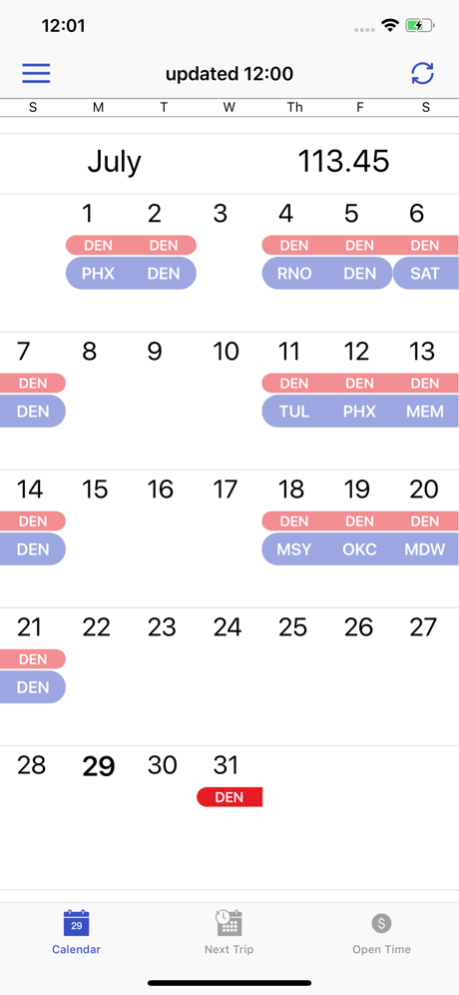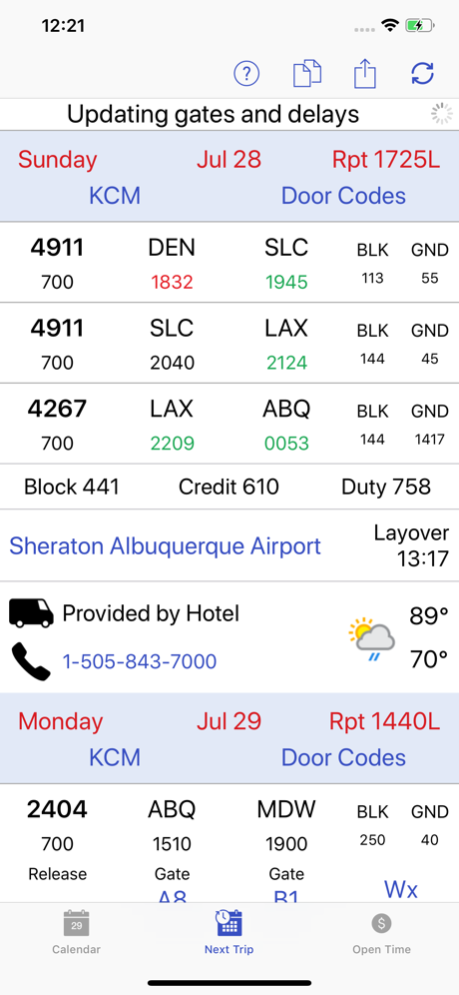CrewZApp 1.11.10
Continue to app
Free Version
Publisher Description
Flight Crews get ready for a huge step up in your scheduling app experience!
CrewZApp provides pilots and flight attendants a calendar of their schedule, trip views AND MORE with information directly loaded from their airline’s server.
Supported Airlines:
Flica airlines: Endeavor, Frontier, Hawaiian, Jazz, JetBlue, Mesa, Porter, PSA, Republic, Silver, Spirit and West Jet(please email support if there are issues or you want to help with testing)
Southwest Airlines
Features for ALL AIRLINES:
-Fast Schedule sync - automatically syncs in the background with notifications and alerts for WHAT CHANGED
-Forecast weather for layovers
-Create notes for: crew members, airports, flights and hotels to include hotel notes that are shared between all crew members(for good restaurants, shopping, golf, etc.)
-Sync to your iCal calendar(s)
-FFDO links
-KCM graphical and text info
Social Features for ALL AIRLINES:
-Friends list with instant messaging between friends
-View one or more friends' schedules on a single calendar, including your own schedule with common days off highlighted (great for planning get togethers)
Crew Chats: A group chat for each overnight and for each flight - great for texting your crew(coffee, late, van time changes, etc.) or for planning outings on overnights
-Calendar and Notifications for shared overnights and airport layovers(when you and a friend are at an airport or overnight at the same time)
Additional features for SWA crews:
-Add a commuting flight to your schedule
-View flying/credit summary data by tapping a month - includes a quick link to your PAYROLL REPORT
-You can ACKNOWLEDGE TRIPS in the app! No more logging in to CWA!
-View CWA Messages and acknowledge them(see them only once)
-Gates, delays, weather and RELEASES(for pilots) are all updated automatically with notifications for changes - works on airplane wifi!
-View AIRPLANE SWAPS
-View vacation open time and trades
Additional Features for SWA Pilots:
-phone numbers auto loaded from CWA when viewing a crew member, quick links to call or text
-View OPEN TIME trips graphically - fast updates, color coded with filters
-Check your LEGALITY for a trip
-View other bidders with PROPERLY SORTED BID AWARD ORDER
-View the CAP for each base for your position
Additional RESERVE features for SWA Crews:
-Your CALLOUT ORDER is automatically loaded and viewable in the app(updated twice an hour)
-You will get notifications for order changes
-One tap from your reserve trip to view the RESERVE REPORT with your name highlighted
-FAs: Tap on AS1 to see your airport standby times
In the true spirit of a subscription model we are committed to adding features and improvements. Here are just a few of our ideas for the future:
-Add reserve callout info to Flica users
-bidding on open time
-graphical, quick and easy trip trade, open time, and ELITT viewing, posting and trading for FAs and pilots with filters(SWA and FLICA)
-tracking commuting flights
Subscription info:
CrewZApp is a subscription service and is $3.99 for pilots and $2.99 for Flight Attendants
-Payment will be charged to iTunes Account at confirmation of purchase
-The subscription automatically renews unless auto-renew is turned off at least 24-hours before the end of the current period
-Account will be charged for renewal within 24-hours prior to end of current period
-If you want to manage subscriptions or turn off auto-renewal, go to your Account settings after purchase
-Any unused portion of a free trial period, if offered, will be forfeited when a user purchases a subscription to the app
Free without login:
view KCM airports
track southwest flight status, links to other airlines
Terms of Use: https://techdebtsolutionsllc.com/index.php/terms-and-conditions/
Sep 19, 2022
Version 1.11.10
Disabled CWA and SwaLife login for southwest crews
About CrewZApp
CrewZApp is a free app for iOS published in the Recreation list of apps, part of Home & Hobby.
The company that develops CrewZApp is Tech Debt Solutions LLC. The latest version released by its developer is 1.11.10.
To install CrewZApp on your iOS device, just click the green Continue To App button above to start the installation process. The app is listed on our website since 2022-09-19 and was downloaded 1 times. We have already checked if the download link is safe, however for your own protection we recommend that you scan the downloaded app with your antivirus. Your antivirus may detect the CrewZApp as malware if the download link is broken.
How to install CrewZApp on your iOS device:
- Click on the Continue To App button on our website. This will redirect you to the App Store.
- Once the CrewZApp is shown in the iTunes listing of your iOS device, you can start its download and installation. Tap on the GET button to the right of the app to start downloading it.
- If you are not logged-in the iOS appstore app, you'll be prompted for your your Apple ID and/or password.
- After CrewZApp is downloaded, you'll see an INSTALL button to the right. Tap on it to start the actual installation of the iOS app.
- Once installation is finished you can tap on the OPEN button to start it. Its icon will also be added to your device home screen.